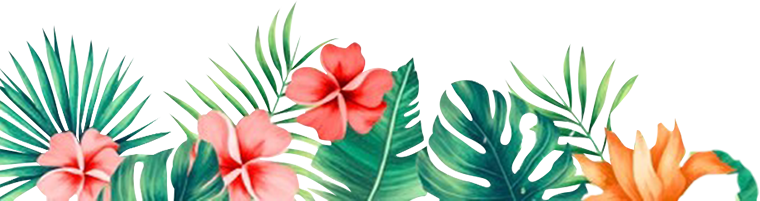Help Center
Remote Desktop Support
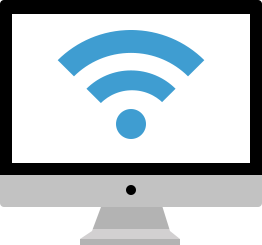
Instructions on how to run the remote desktop support program:
- Download the desktop application - http://anydesk.com/download
- In the pop-up window, click Run or Save and install the program after downloading.
- Allow the program to run if there is a security warning box that appears.
- After installing, a box will show up. Provide the ID to your Support Elf so they will be able to connect to your computer and assist you.
*Please be reminded that by using this program, we will be able to see your screen and have the ability to use your mouse and keyboard.
If at any time you want to regain control, you can simply move your mouse or let us know. To prevent us from controlling your computer, you can move your mouse or type on your keyboard.
If there are any changes that we will do on your computer, we will ask for your permission.