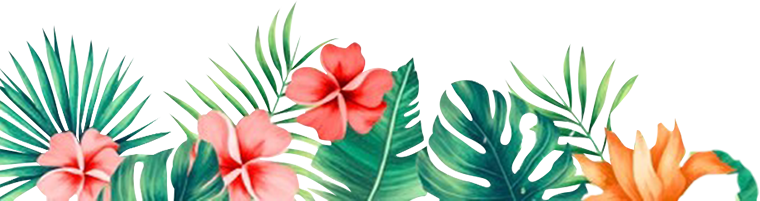Help Center
How To Add A Signature
Just follow these steps:
- Go to Settings

- Choose Personal Settings

- Select "Signature"
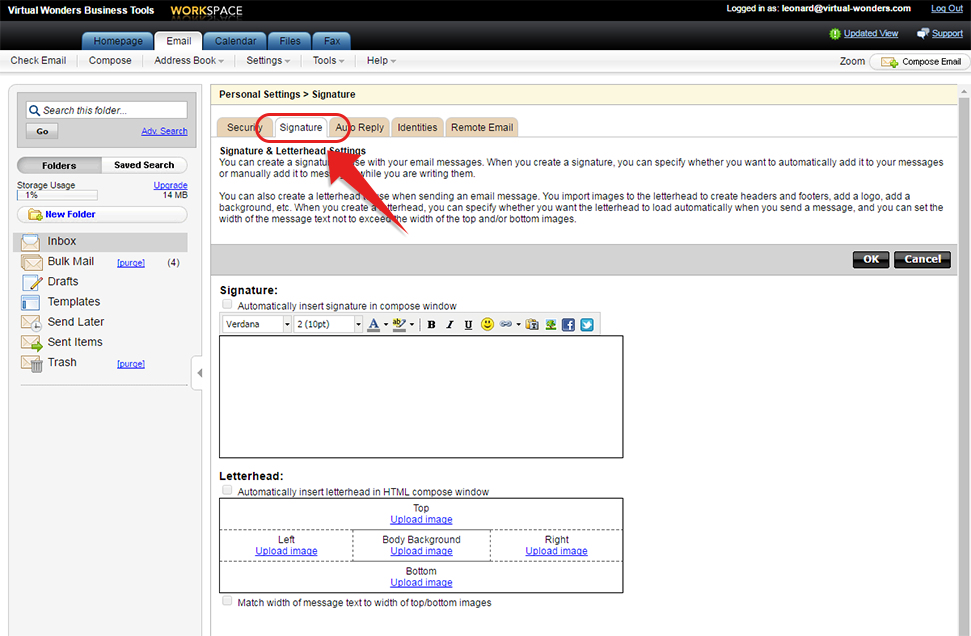
- Write your Signature
> Click on the check box that says automatically insert signature in compose window
> Click OK
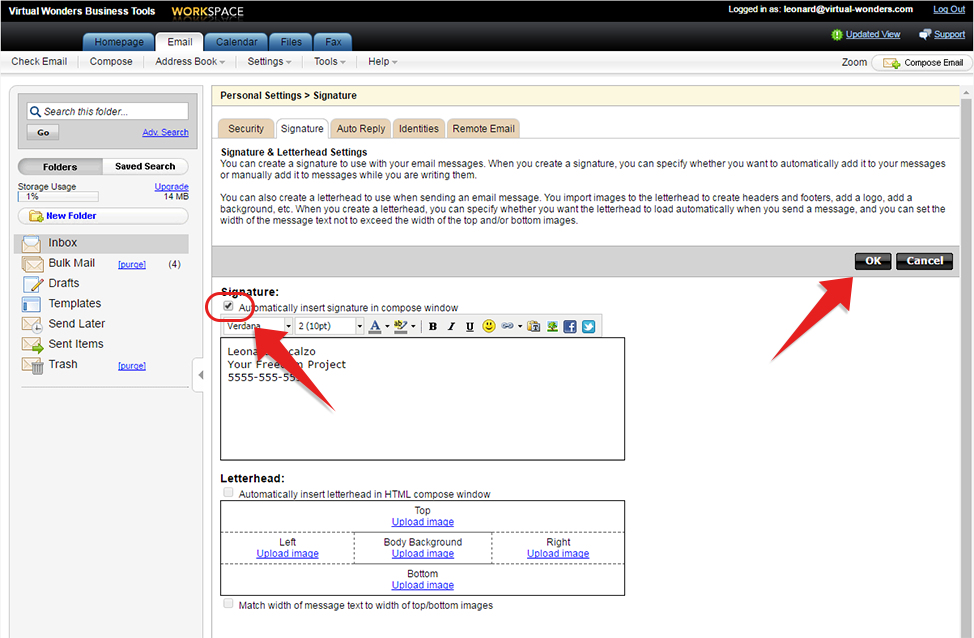
To test it out, go ahead and compose an email by following the steps here.