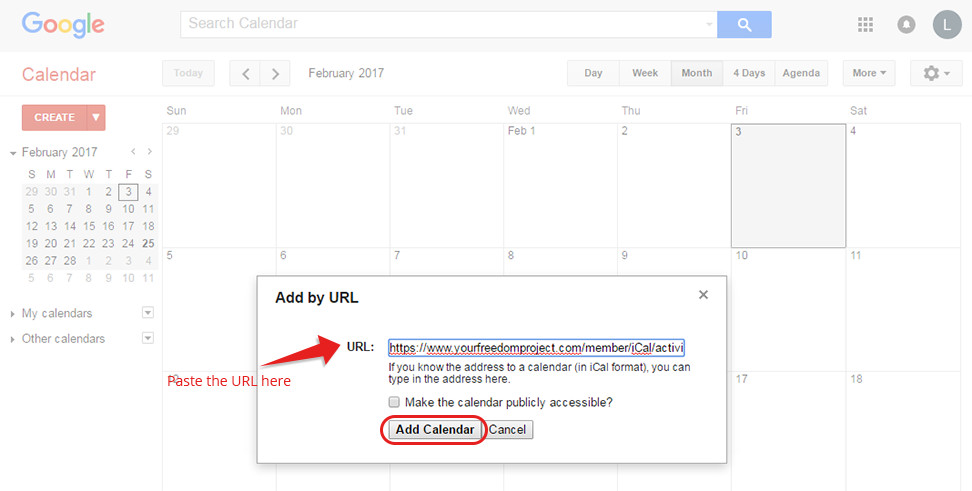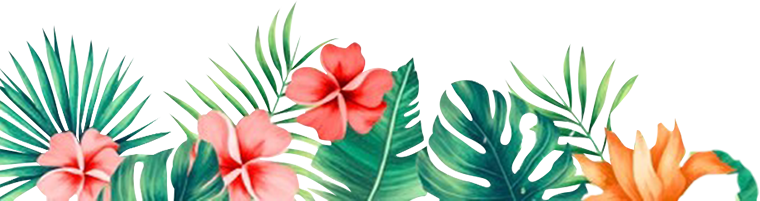Help Center
How To Connect & Sync YFP Calendar To Google Calendar
- Log In to your YFP account.
- At the top right corner, click your name and go to Preferences > Calendar.

- Go to Calendar

- Copy the iCal URL. There are two options to copy the URL.
- click 'Copy feed link'
- or click the field and hit ctrl + c for windows or cmd + c for mac in your keyboard
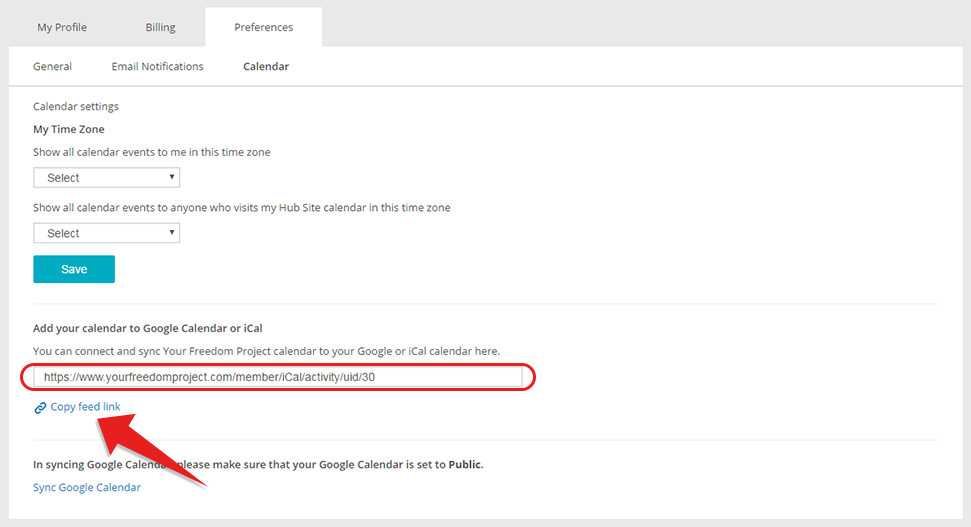
- Login to Google Calendar using your Google account.
- At the left side of the calendar, click the drop down arrow just beside the 'Other calendars'.
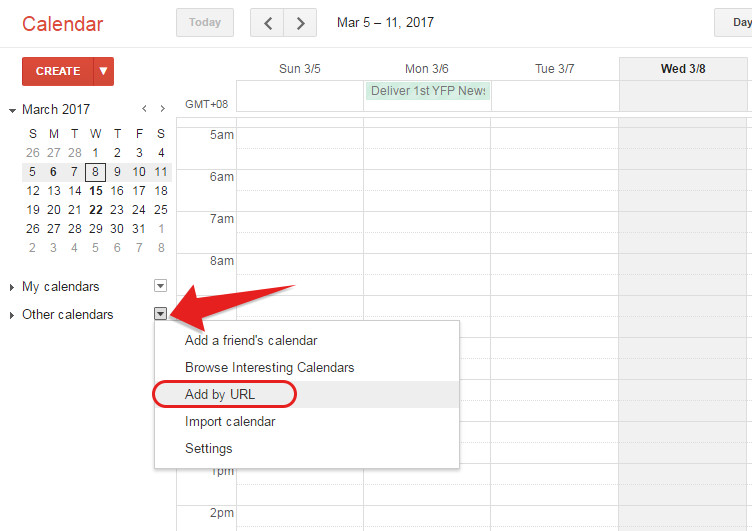
- Click 'Add by URL'
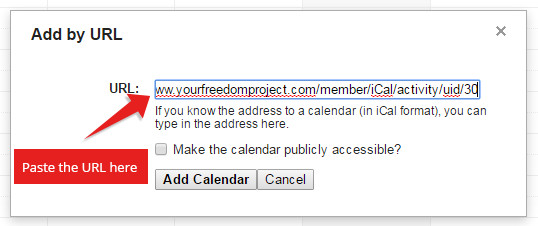
- Paste the iCal URL and hit 'Add Calendar' button.