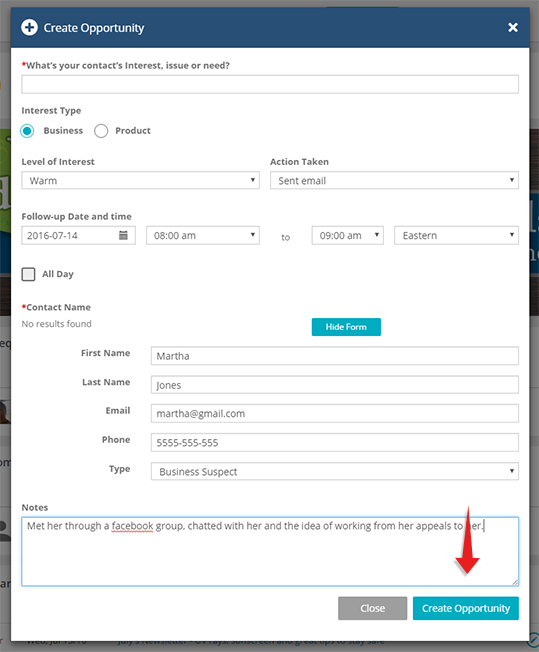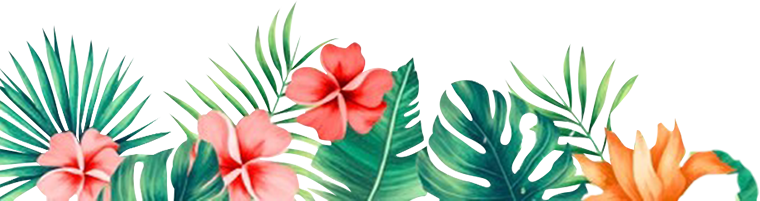Help Center
How To Create An Opportunity
you'll want to have a way of logging these opportunities and keeping track of the follow-ups you're doing.
You can do that conveniently from your back office.
Here are the steps:
- Click on Actions at the top of your dashboard
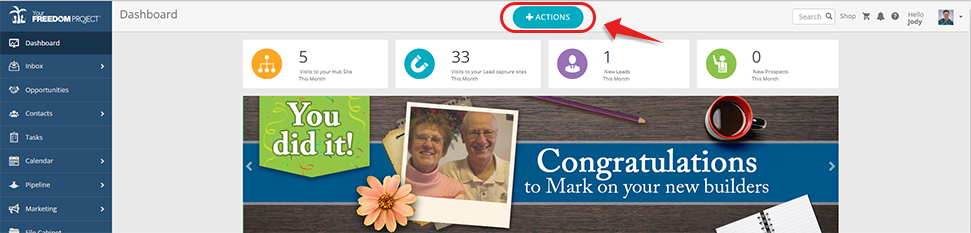
- Select Create Opportunity menu
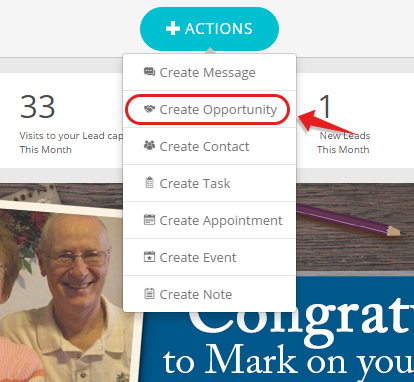
- The Create Opportunity modal will pop up.
- Fill out the first field with your contact's interest, issue or need
- Interest type: Select between Business or Product
- Level of Interest: Choose from Unsure, Lukewarm, Warm, Hot
- Action Taken: This allows you to log what kind of follow up you've already done.
Choose from None, Sent Email, Started IM Chat, Phone Call, Sent Mail
- Put the follow-up date and time
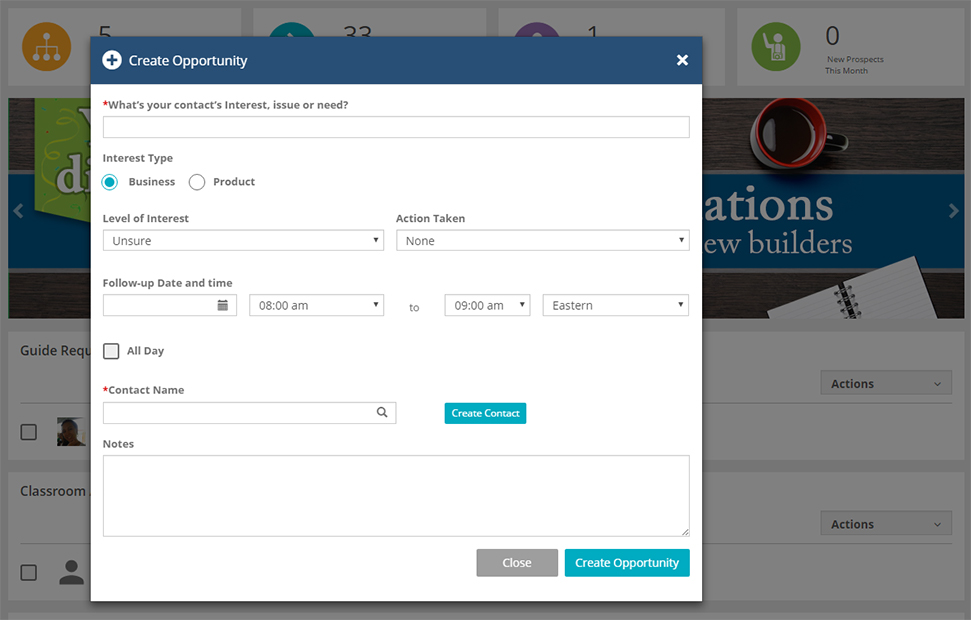
- Fill out the first field with your contact's interest, issue or need
- Next, add the contact name if it's already an existing contact
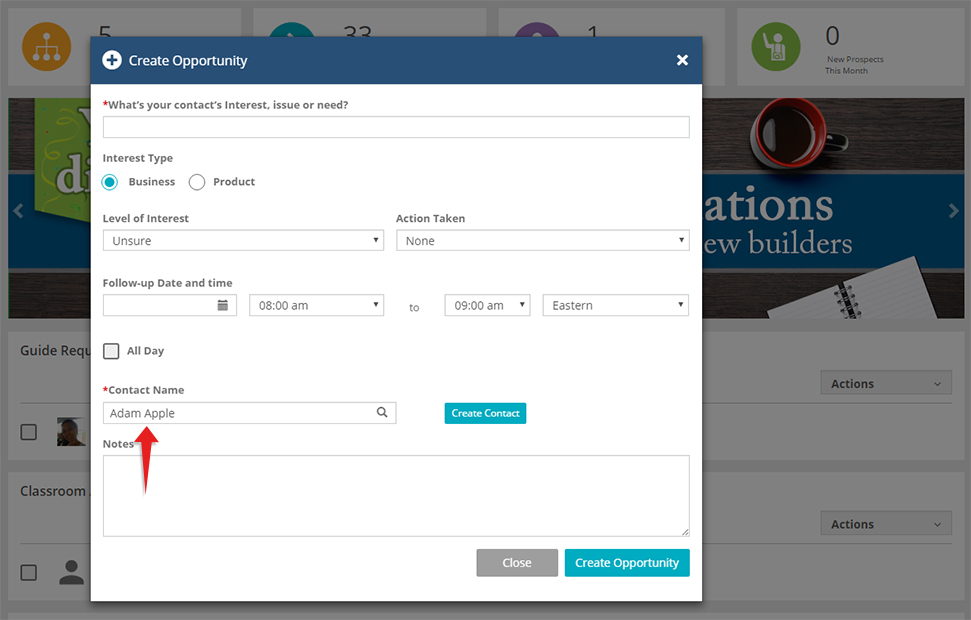
- If it's not an existing contact, select Create Contact

- Afer you click Create Contact, a form will show up. Type your contact's information
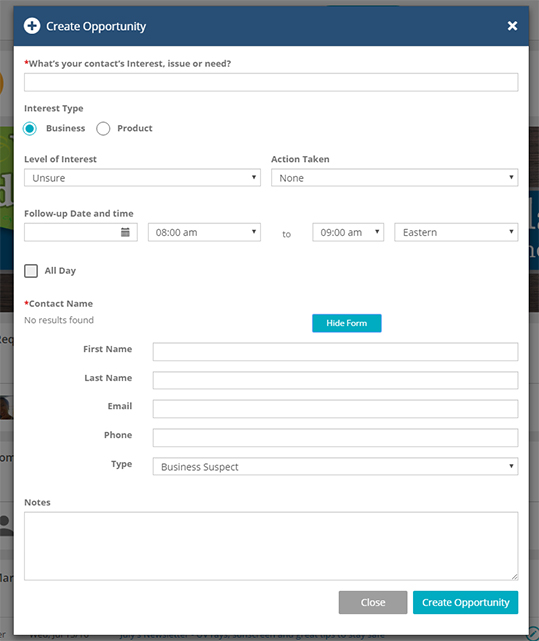
- Write your notes
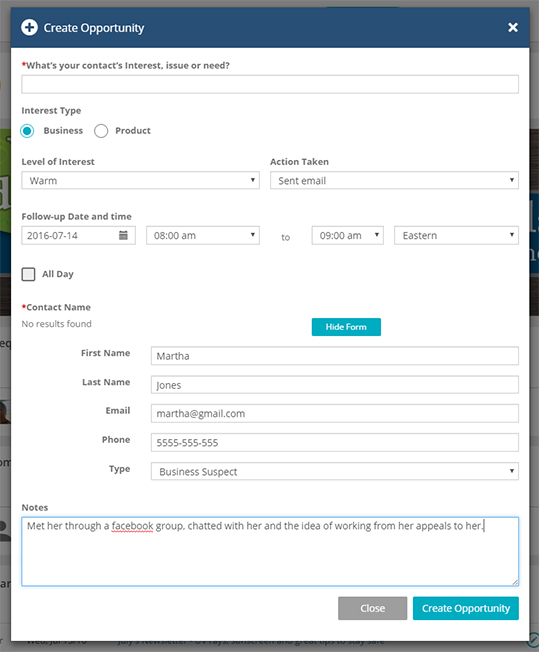
- Click Create Opportunity