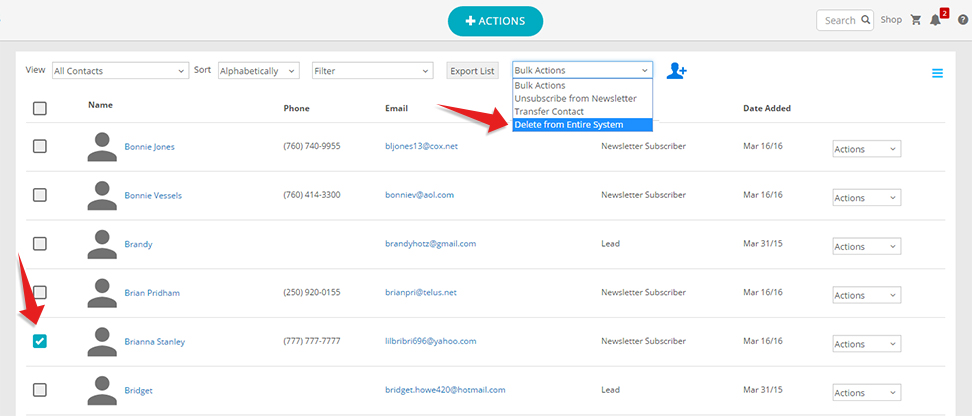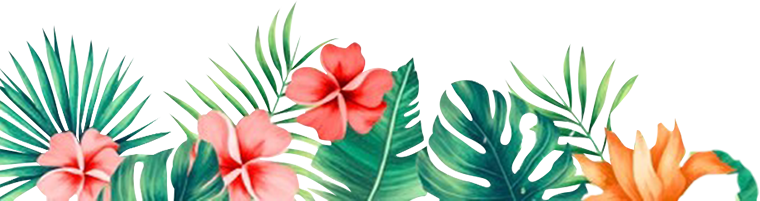Help Center
How To Manage Your Contacts
- Click Contacts on the side menu
- Select All Contacts
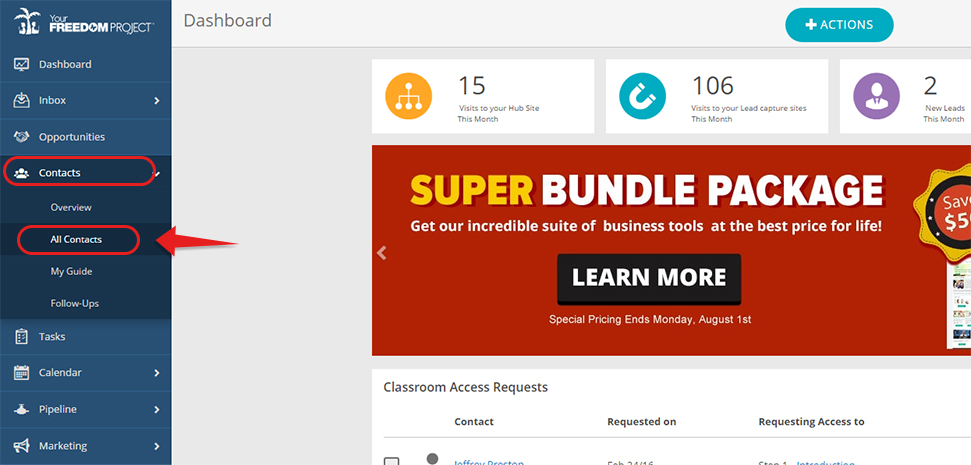
- View contacts by type and sort them alphabetically, by date, by lead source & by status

- Click on the name
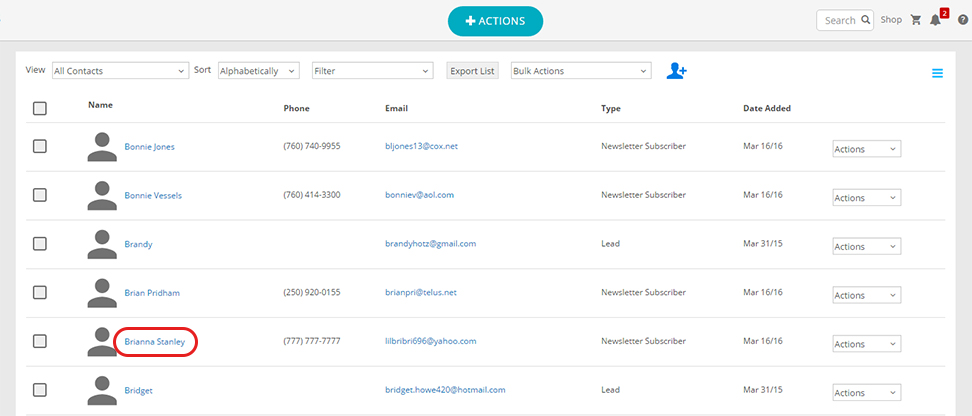
- Click the pen tool

- Update contact
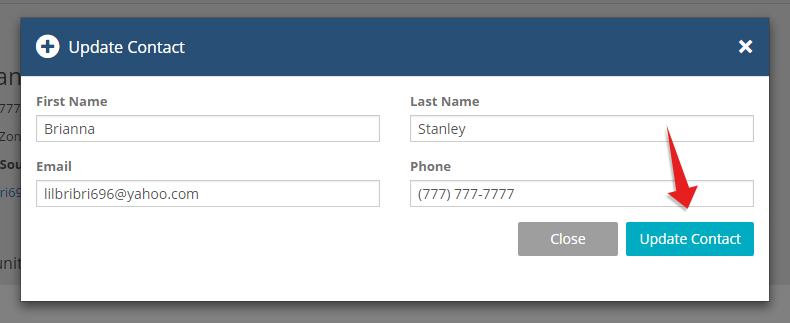
- Click checkbox beside the name you want to delete
- Click on the Bulk Actions drop down
- Select Delete from Entire System