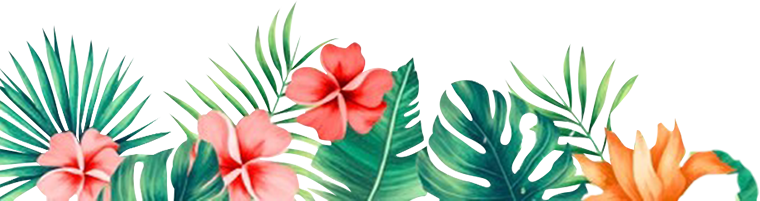Help Center
How to View What Domains You Have
"How can I view what domains I have and see what websites they point to?"
- First, you must log in to your account at www.YourFreedomProject.com
- Go to your Profile and Select "My Products" from the menu
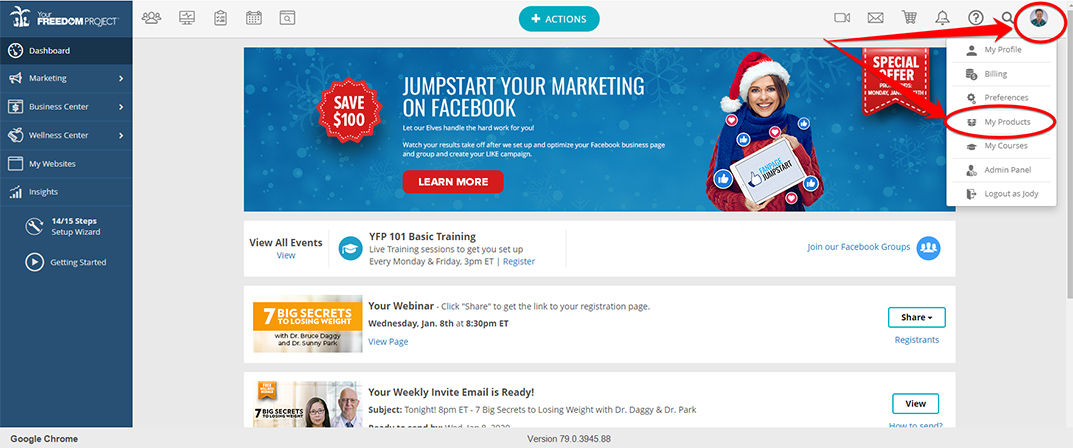
- Select My Freedom Domains

- On the left side of the page, select the domain from the list of your existing Domains.
Note: It should list all the domains you own with YFP.
On the right side are the websites they point to in this order:- Your Hub Site
- Explore Opportunity
- Mini-Office Outlets
- Guide to an Online Business
- What the Doctor Wasn't Taught
- 7 Big Secrets to Losing Weight
- 7 Ways to Improve Memory & Focus
- Vitality for Life Newsletter